User Guide - Configuration
Synapse Administrators can use the vertex-threat-intel Configuration Workflow to manage access (permissions) to the Power-Up and optionally configure certain default values.
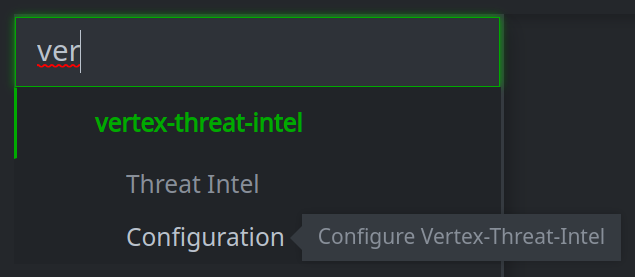
See the Admin Guide for additional information.
Grant Permission to the Power-Up
You can specify the roles and / or individual users who can use the Power-Up using the Add Role and Add User buttons respectively.
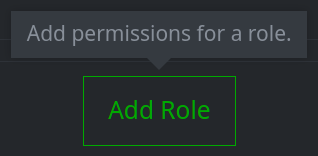
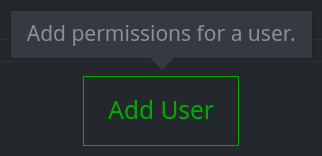
Set Default Options
You can optionally specify default values to use when certain nodes are created:
threat clusters (
risk:threatnodes), andtools (
risk:tool:softwarenodes).
Tip
Click the Save button after making any changes to save your configuration.

Default Reporting Organization Name
Enter the organization name that will be suggested as the reporter value when creating a
threat cluster or tool (risk:threat:reporter:name or risk:tool:software:reporter:name):
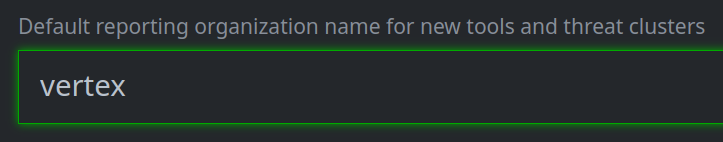
Tip
This value will be suggested (pre-populated with your specified name), but the user can modify it when creating the node:
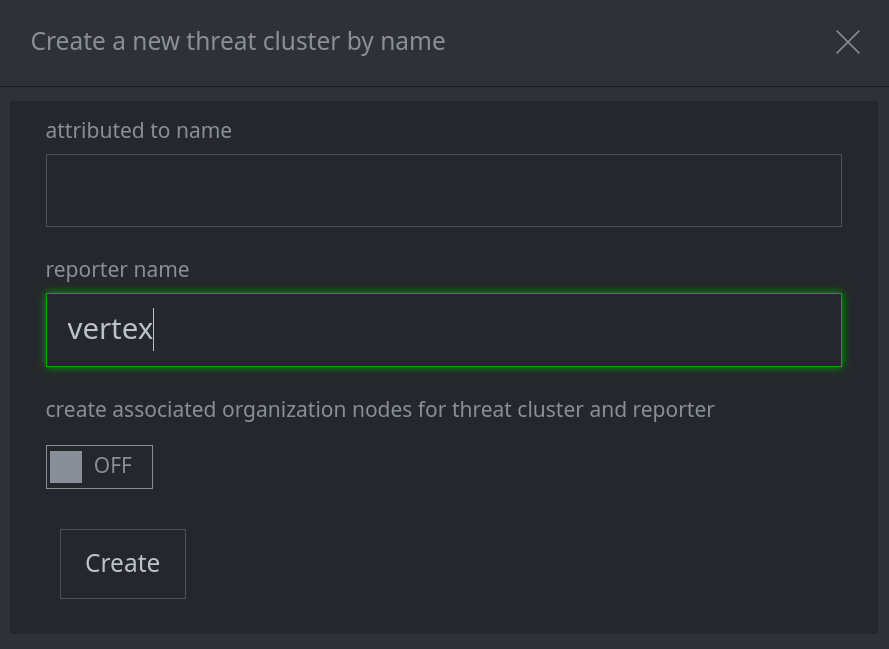
Default Tag Format for Threat Clusters or Tools
Enter a format string for the value that will be used as the tag property when creating a new
threat cluster (risk:threat:tag):
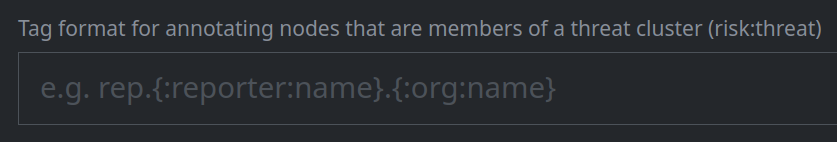
or tool (risk:tool:software:tag):
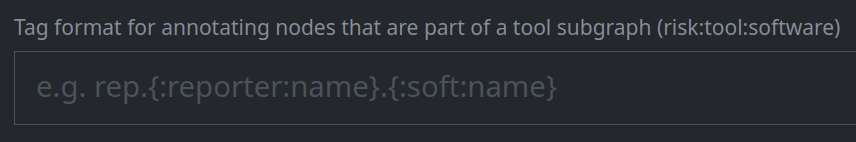
Note
This value is the tag that analysts will apply to nodes associated with the threat cluster or tool.
The format can specify a combination of literal strings and Storm expressions. The “example” format
strings shown above will create tags that combine the literal string rep with the value specifed
for the reporter name (risk:threat:reporter:name or risk:tool:software:reporter:name) and
the value specified for the attributed to value (for threats - risk:threat:org:name) or the
name value (for tools - risk:tool:software:soft:name).
For example, creating a threat cluster with reporter vertex and attributed to
vicious wombat will generate and set a tag value of rep.vertex.vicious_wombat.
Note
When the threat cluster or tool is created, the Workflow will set the :tag property and
create the associated syn:tag node.
Type enforcement for syn:tag nodes applies - any dashes or spaces that appear within tag
elements (e.g., vicious wombat) will automatically be converted to underscores (_).
If you use a default tag configuration, note that currently the default value cannot be modified when the new threat cluster or tool is created. Users can change the value later through the object’s DETAILS tab.