Spotlight Tool
The Spotlight Tool can be accessed from the Optic Toolbar:
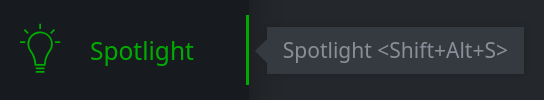
Spotlight allows analysts to:
easily capture and store articles or reports in Synapse as PDF files;
model any article as a
media:newsnode;automatically extract (or suggest) and link common indicators to the article;
easily create and link additional forms and indicators; and
review, enrich, and/or tag relevant nodes, similar to working in the Research Tool.
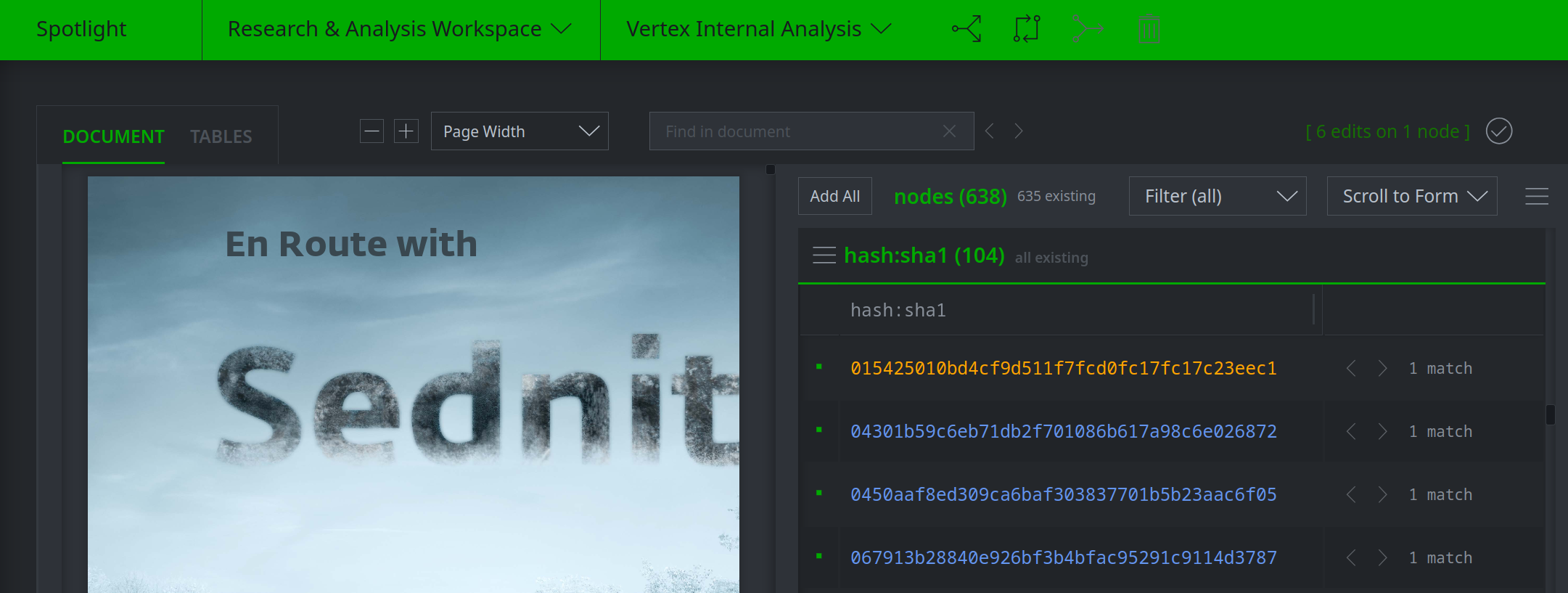
Spotlight Resources
For an overview of Spotlight, check out our What’s New video.
For information on adding structured data to Synapse from Spotlight, see our Spotlight table extractors blog.
For information on using Storm to create and link nodes based on arbitrary Spotlight text, see our Spotlight extractors blog.